Over the past decade, Chime and Zelle have become two of the largest personal finance apps. Chime became one of the most popular alternatives for people looking to break away from traditional brick-and-mortar banks charging high fees. Zelle is a popular way for people to send money to friends and family.
Given the popularity of both apps, you might have wondered, “Does Chime work with Zelle?”
Keep reading as we dive into how Chime and Zelle can work together.
Does Chime Have Zelle?
Because Chime is considered a financial technology company and not a bank, it does not offer Zelle within its app. Typically, Zelle is only offered through traditional banking apps like those you’d find at U.S. Bank or KeyBank. However, even though Zelle isn’t available within the Chime app, there are ways to still use it as a Chime customer.
Does Chime Work With Zelle?
Even though Zelle isn’t available within the Chime app, Zelle and Chime can still work together. Let me explain.
If you have the Chime Visa® Debit card, it will work with the Zelle app since it’s part of the Visa network. Once you link your debit card within the Zelle app, you can send and receive money.
However, there is one thing to remember before getting started. When sending money to friends or family, they must also have a bank that works with Zelle.
Also Read: Best Bank Bonuses and Promotions
How to Set up Chime to Work With Zelle?
The relationship between Chime and Zelle is a little confusing. To help make things a little easier, I will walk you through exactly how you can set up Chime to work with Zelle.
Just follow these steps to use Zelle and Chime together.
Stay Updated on the Latest Bank and Credit Card Bonuses!
Want to earn extra cash? Join thousands of savvy readers who get exclusive updates on the best bank and credit card bonuses delivered straight to their inbox!
I hate spam as much as you do. We’ll never sell your information to anyone.
Download the Zelle app on your Smartphone
Before you can send money with Zelle using your Chime account, you must first download the Zelle app. Since Chime doesn’t have Zelle in the app, you’ll need to transfer money through the Zelle app instead.
Open a Zelle Account
Once Zelle has been downloaded to your phone, you must set up a Zelle account. You’ll start by entering your phone number. Then, it will ask you where you do your banking. This is where you will enter Chime.
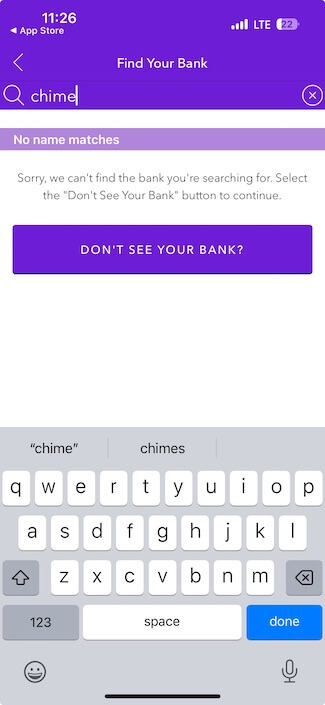
Unfortunately, it won’t pull up any matches, so you must click “Don’t see your bank?”
It will then ask you to enter your email address where it will send a verification code to confirm your account.
Add Your Chime Debit Card
Once you’ve confirmed your account, enter your Chime debit card information. Once you do this, you can transfer money from Chime to Zelle.
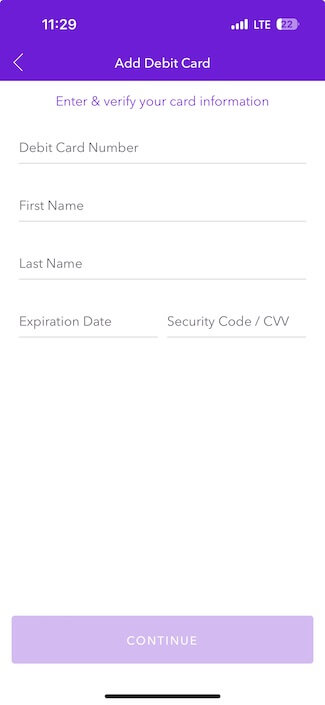
Select a Password
Finally, it will ask you to choose a password for your account.
How To Transfer Money From Chime to Zelle
Once your account is all set up, you can transfer money from Chime to Zelle and then to your friends or family. Just follow these steps:
- Log into the Zelle app
- Click “Transfer Money”
- Enter the information for your recipient
- Enter the amount of money you want to transfer
- Confirm the transaction
Can I Send and Receive Money With Chime?
For some people, using Chime and Zelle together might be a hassle. If so, you can send and receive money using the Chime Pay Anyone feature. This will work very similarly to transferring money with Zelle, except everything can be done within the Chime app.
Plus, as a Chime customer, you can use the Pay Anyone feature even if the recipient doesn’t have a Chime account.
Here’s what you’ll need to do to send money with Chime’s Pay Anyone feature.
- Log into your Chime account on the Chime app
- Choose the Pay Anyone tab
- Find the person you want to send money to by importing your contacts or searching for their $ChimeSign. If neither of these works, you can enter their phone number or email address.
- Enter the dollar amount you want to send and describe what the money is for.
- Confirm the transaction amount is correct and hit “Pay”
If your recipient is a Chime customer, they will receive the money instantly. However, non-Chime customers will need to claim the funds within 14 days.
Receiving Money With Chime
We’ve covered sending money with Chime. Now let’s talk about receiving money.
If you receive money from another Chime customer, you can use the Pay Anyone feature to deposit it immediately into your account. Just follow these steps.
- Log into your Chime account on the Chime app
- Choose the Pay Anyone tab to send a payment request
- You’ll then search for the person you want to send the payment request to
- Enter the dollar amount of the request and then submit
The person receiving the payment request will have 14 days to complete the transaction.
Alternatives to Using Chime With Zelle
Even though you can use Chime with Zelle, it might not always make sense. Here are some alternatives to using Zelle and Chime to send or receive money.
PayPal
PayPal was one of the first money transfer apps available and is still the most popular way for many people to send and receive money. Transfers are usually available within seconds, making them extremely quick. You can send money using your PayPal balance, debit, or credit cards.
Venmo
Venmo hasn’t been around quite as long as PayPal, but it has quickly become a popular choice for sending and receiving money. Venmo also has other money management features, including a debit card and credit card. If you use your Venmo balance or a debit card, there will be no fees to transfer money. Using a credit card will add a 3% fee.
Cash App
Another alternative to using Zelle and Chime would be Cash App. You can send and receive money for free within the app. If the person you’re sending money to isn’t on Cash app, they will be notified and will need to set up a new account within 14 days, or the transaction will be canceled.
The Bottom Line
If you’ve been wondering if Chime works with Zelle, now you know. Even though it’s possible to use Zelle with Chime, you won’t be able to do so through the Chime app. Instead, you must use your Chime debit card through the Zelle app.
Frequently Asked Questions
Why Does Zelle Not Work With Chime?
Zelle works with a network of banks and credit unions. Unfortunately, Chime is not a bank and instead is classified as a financial technology company, which is why Zelle does not work with Chime.
Can you connect Zelle to Cash App?
You can not transfer money between Zelle and Cash App. However, you can connect your bank account to Zelle or Cash App and send money through either app.
What cards work with Zelle?
Only Visa and Mastercard debit cards issued within the United States will work with Zelle. Zelle does not work with any international debit card or credit cards.
What online bank can I use with Zelle?
While Zelle usually works with banks and credit unions with physical branch locations, they also work with 18 online banks. These include:
- Ally Bank
- Bank5 Connect
- Capital One
- CFG Bank
- Charles Schwab Bank
- CIBC U.S
- CIT Bank
- Discover® Bank
- EverBank
- First Internet Bank
- Forbright Bank
- Laurel Road Bank
- My Banking Direct
- Poppy Bank
- Quontic Bank
- Salem Five Direct
- SoFi
- Varo Bank



