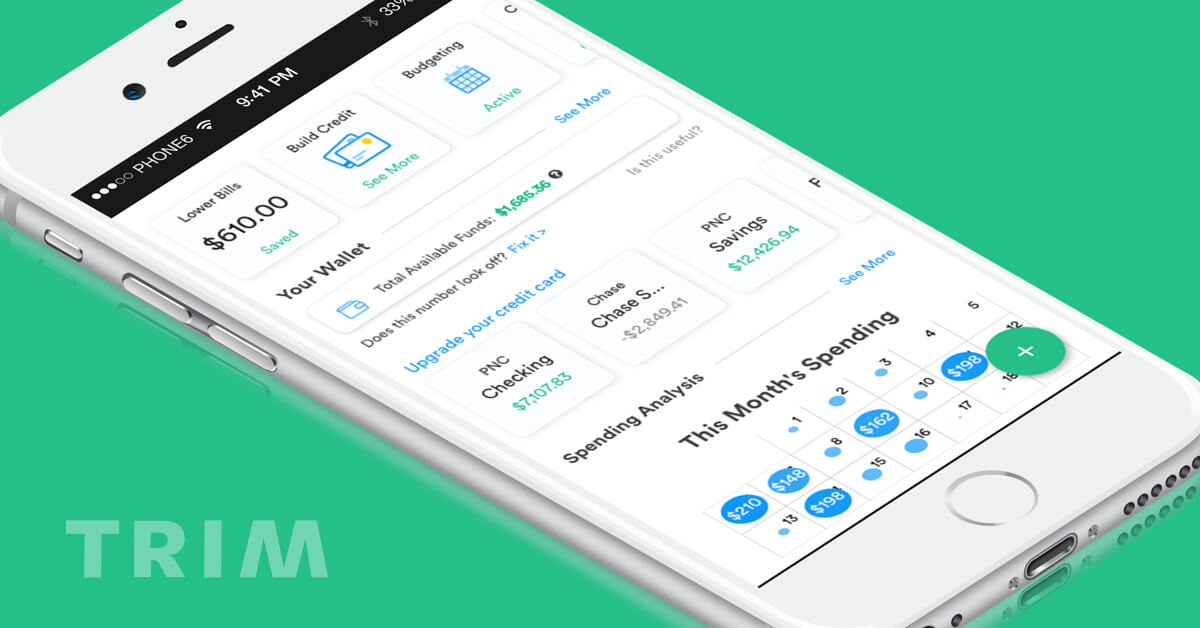
I have to be honest with you – budgeting doesn’t come naturally to me. It takes extra time and effort to carefully review my spending and try to find ways to streamline my financial life.
That’s why I’m a huge fan of any service that takes the burden off of me. Making the most of every dollar doesn’t need to be time-intensive.
That’s where Trim comes in. Trim is one of those services that, once I started using it, I knew I’d never want to go back. Using Trim helped save me money in places that I didn’t even think to look! And the best part is that I barely had to lift a finger.
What is Trim?
Think of Trim as your personal financial assistant powered by artificial intelligence. Trim uses algorithms to identify areas of your budget where you could be saving more money. Then, with your permission, Trim takes the steps for you to cancel or adjust those spending items. This translates into maximizing both your time and your money. And who couldn’t use a little extra time and cash?!
So how does Trim work?
First, you create a free secure account using the Trim app from Google Play or the App Store. Then, you link your bank account(s) to Trim.
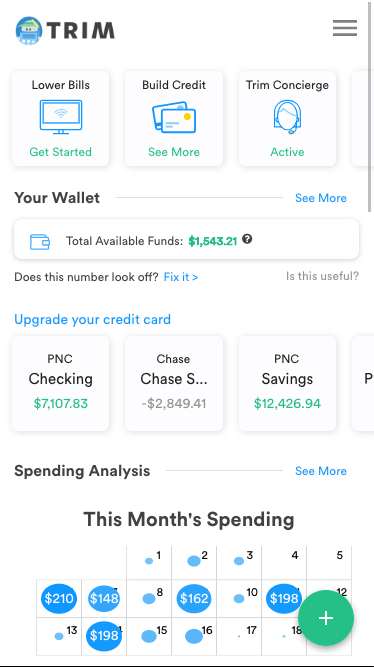
Trim will begin to analyze your spending patterns and will text you with a list of recurring subscriptions that you may want to consider eliminating. And that’s it — until you give Trim the thumbs up to take further action.
I was surprised at what Trim found on my list. So I immediately texted Trim back saying “Cancel Pandora.” From there, Trim went behind the scenes and canceled my subscription. I saved a few extra bucks a month with almost no effort whatsoever.
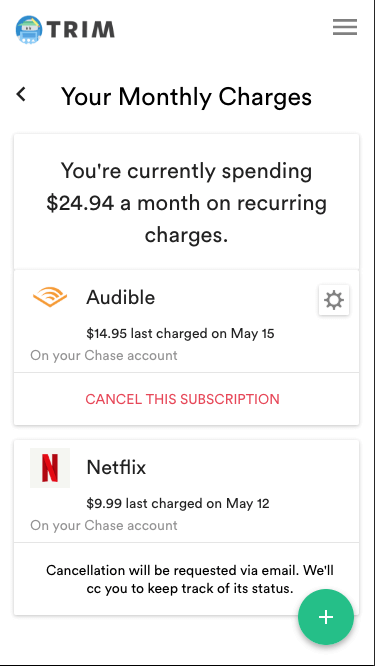
What else can Trim do?
Trim has started using its powerful artificial intelligence to take savings one step further. Trim will negotiate your Comcast bill for you — which it can do with just a simple text from you.
Trim can also text you summaries of your spending. For example, you can text Trim “Spend _____” and Trim will text you back your monthly spending at that retailer. It’s like having a personal assistant for your budget.
How does Trim make money?
Trim is a free service – that means they don’t charge you to sign up, or to maintain a membership. Instead, Trim makes money through advertising referrals. They also take a cut of the money they save you when they negotiate a bill on your behalf. Trim is very upfront about how they make their money, which is one of the reasons that I felt comfortable signing up.
Is Trim secure?
Trim’s security is at about the same level as your bank’s security. They use 254-bit SSL encryption along with two-factor login authentication every time you sign in. They also don’t sell your data to any third-party companies, which in this day and age is kind of amazing. If you use Trim and find that you don’t love it as much as I do, you can cancel your account with a quick email to their helpdesk.
Can’t I just review my spending myself?
It’s always a good idea to review your spending habits on a regular basis. The more aware you are of where your money goes, the more power you have to adjust those habits over time.
But let’s be honest – you’re not a computer. Trim has the ability to analyze the data and find patterns and insights that may not have been obvious to you. And on top of that, Trim takes immediate action to help negotiate your bills and find better options on things like car insurance.
Unless you really want to devote an entire weekend to finding yourself extra money, you should probably let Trim do the heavy lifting for you.
Should I keep using Trim after I cancel my unwanted subscriptions?
Trim is a really powerful tool that can continue to save you time and money even after you use it to cancel any unwanted subscriptions. For example, I like being able to use Trim to get on-demand summaries of what I’ve spent at certain retailers. I could always go into my bank account and add it up myself, but Trim does it for me and it’s SO much faster and easier.
Canceling a monthly subscription that you’re not using can save you hundreds of dollars over the course of a few months or years. Using Trim takes the headache out of finding and canceling those subscriptions. On top of it, I think you’ll find that Trim is a valuable financial assistant for keeping you on-track in the long run.
Have you used Trim in the past? Comment to tell me more about how much money Trim saved you!
Sign up for Trim
Are you ready to lower your bills by finding recurring subscriptions you no longer need? Sign up for Trim…it’s FREE!

