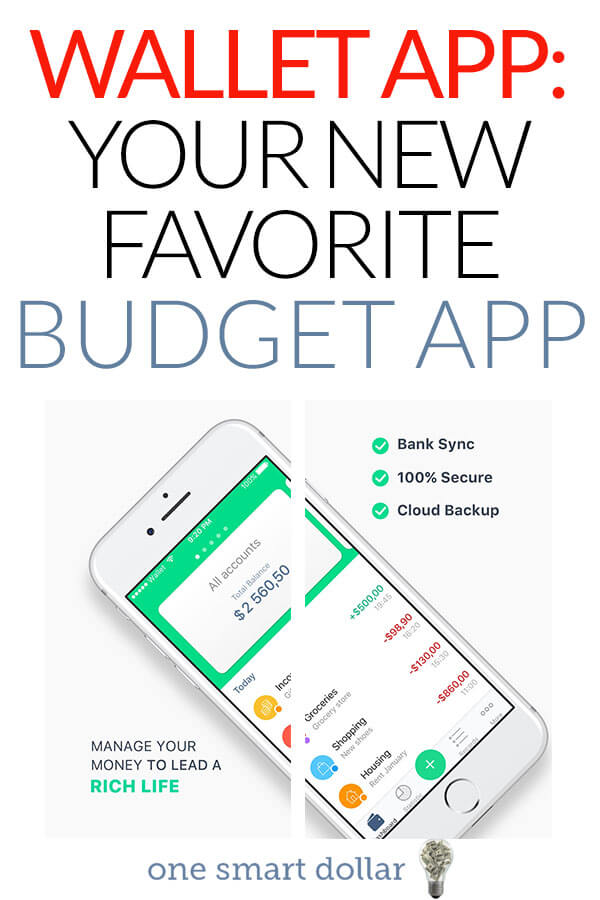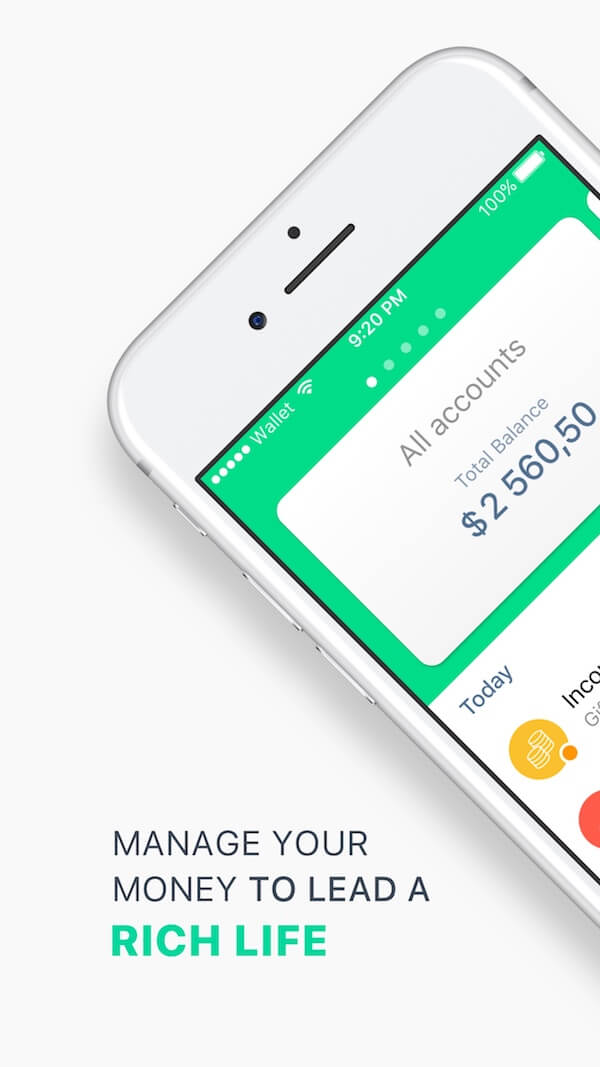
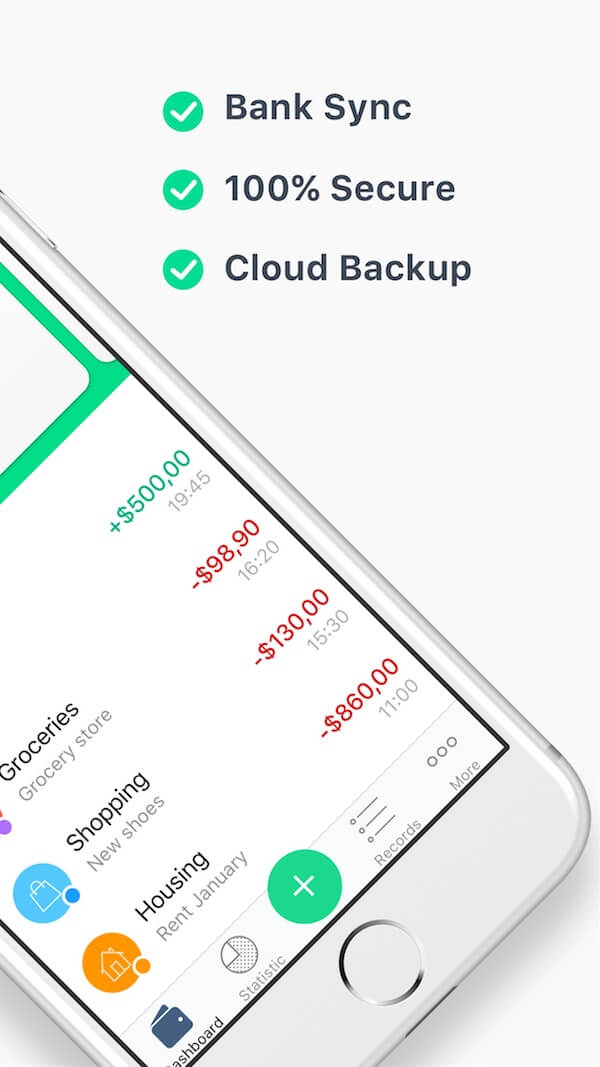
There are a bunch of budgeting and financial management apps available. No matter who you are, you should probably consider using a budget tracking app. But lately, my favorite financial tracking app has been Wallet from BudgetBakers. It’s available on Google Play or the App Store, and it’s a great tool whether you’re just starting to get a handle on your finances or you’re an old pro.
Wallet helps build a healthy relationship with your finances
If you think that it’s enough to just look at your bank account to keep track of your spending, think again. Not only will Wallet allow you to set a budget and track your expenses by category, you can use Wallet to create a budget forecast based on your past spending habits. This allows you to get a full view of how your spending affects your life. There’s also great cash flow reports, allowing you to answer the question “Where’s my money going?”
Customize what you see
Even in its free version, Wallet has some awesome features that you can use to get a completely individualized experience. You have unlimited labels — to help with grouping and sorting your expenses and income. For anyone who loves an eye-catching design or has a type A brain like me, that color-coding factor is amazing. It’s like taking a highlighter to your finances, but for the 21st century.
Setting goals with Wallet
In my opinion, the goal setting features are what make Wallet really stand out. I’m in the process of planning for some big expenses over the next few years – a wedding, a honeymoon, and a down payment. Wallet makes it super easy for me to set spending and saving goals so that I can confidently plan for those major (expensive!) milestones.
Even if you’re not planning something big, you should consider using the goal-setting features to help you save for a vacation or something special. If you deserve it, Wallet can help you figure out how to afford it without going off-track.
Bringing your budget to life
If you haven’t figured it out by now, Wallet is pretty powerful. There’s a lot of awesome features for you to explore. But honestly, some of my favorite aspects of this app is how seamlessly it fits into my day-to-day. Wallet lets me see my balance from the home screen on my phone, which is awesome if I just want to get a quick check on my balance. There’s also a handy dashboard on the app that has a balance chart, so I can easily see my balance details at a glance.
The app is PIN-protected, so if you lose your phone, your financial info will still be safe and secure. And luckily, you can log in from your desktop as well. Because how else will you figure out if you can afford to upgrade your replacement phone?
Upgrade to subscription packages for even more
The free version of Wallet is fantastic and will be exactly what most people need. But there are other versions of Wallet that you can upgrade to as well via a subscription, depending on what you’re looking for. Both Android and IOS are different, so I’ve split them up here.
Android Wallet Subscriptions
For unlimited account syncing, and the ability to share Wallet with your partner, the Master version is the best choice. That souped-up version also includes unlimited colors for labels, the option to export your data, a payment planner and calendar, and beautiful pie charts to get a deeper understanding of your financial picture.
The Starter version has features in between the two, which is a great choice if you want more details in your analysis and reports but aren’t going to need to share Wallet with another user.
iOS Wallet Subscriptions
There are only two versions of Wallet for iOS: free or premium. You can’t yet share Wallet with your partner on iOS, which is a bummer, but the Premium version is still pretty amazing. You get unlimited account syncing, plus all the sharp, helpful visuals that help you understand the big picture.
Get started
If you’re ready to take control of your finances with an app that’s both intuitive and powerful, you need Wallet. Visit the App Store or Google Play to download it now.
Want to learn a little more about how Wallet can help you? Check out this video.